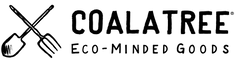Timelapse 101
Written By : Dalton Johnson
What is a time-lapse?
A time-lapse is a collection of still images recorded at a longer interval than a video to capture the change in a scene over a longer duration. Most movies are recorded in 24 fps meaning there are 24 pictures taken in one second. Meanwhile, a time-lapse can vary to your mind's imagination, but there are some helpful hints below!
MOVEMENT MAKES A GOOD TIME-LAPSE
Types of Movement
Movement is the key to a “good” time-lapse, but what is movement? There are two main categories for movement; the environment and the camera. What I mean by the environment is the literal change of your surroundings. The second kind of movement is the camera itself. This can be tricky and require specific gear, like sliders, or post-processing. I am not going to cover sliders or post-processing of movement in this 101 class.
Forms of Environment Movement:
- Change in light (ex. sunrise, shadows, sunsets, northern lights)
- Change in weather (ex. clouds, rain storm (don’t get your gear wet), glacial movement, melting snow)
- City lights and/or cars moving at night (if you play with longer exposure this is REALLY fun!)
- Milky Way
Equipment Needed (without going broke!)
Today, this has become very simple. You can make a time-lapse with your camera on your phone, however, for those of you with a “big” camera (DSLR or Mirrorless), there is usually an app that you can install that will take images on an interval.
The essentials:- Camera (with interval app)
- Tripod or slider
- If you don’t have an interval app, you’ll have to use a intervalometer
- Sliders… these are fancy tripods that can add movement to a scene
- Filters
- Extra Batteries
How to Start?
Start SMALL! Getting started can seem scary and daunting, so it’s best to start small. Now, what is small? Shoot a time-lapse that takes 10ish minutes, like clouds moving or cars/people at a busy intersection.
Keep it Simple! Yes, the allure to shoot a time-lapse of a passing storm with the light fading into the dark then showcasing the milky-way while panning left and zooming out is strong like you see on Planet Earth, but the nuances and time dedication for that to look good without practicing will make you walk away from time-lapses. Why? That will require at least 6 hours of shooting and includes five forms of movement; weather, sunset, milky way rise and set, camera pan, and zooming in/out. So, try to focus on a single form of movement at the start.
Must know before I go!
- How many images do I need to take?
- Usually you export a video in 24 fps. So, if you want a one second video take 24 images. I prefer to have a 10ish second video, so I usually take 240 images.
- What is the subject of movement?
- How long will the time-lapse take to record?