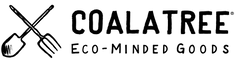How to Shoot the Milky Way
With the advent of spring comes the season to photograph the Milky Way. Coalatree Ambassador Zak Stone shares his process and some tips you can use to take your own photos of this natural wonder. Check out Zak's adventures and more of his Milky Way shots on his Instagram.
1. Leave the city lights behind
Even just an hour’s drive away from a major city will cut down on light pollution. The Milky Way will be ready to shoot about two hours after sunset. But I like shooting all hours—sometimes you can get a faint sunset glow plus the Milky Way before that two-hour window. Make sure you have charged batteries and a memory card. I can’t tell you how many times it happens that you forget.
2. Plan with the moon
Plan your Milky Way adventure during the new moon which happens two weeks after the full moon. You can shoot the Milky Way three to five days before and after the new moon. Sometimes you can get really cool moon/Milky Way combo photos. Also, the time of year will determine what time and direction you will be looking. In early spring the Milky Way rises late and is visible to the east. Then, as the earth rotates, the Milky Way also rotates. In the summer it can be seen earlier and is visible to the south. At the end of summer/beginning of fall the Milky Way is already visible by nightfall and is due west. This is how it is in the northern hemisphere. In the southern hemisphere the Milky Way core is more over your head which is a slight advantage. You can also download apps that will show you where the Milky Way's location in relation to where you are standing.
3. Get a tripod
Any tripod will do. If you don’t have one, I have used rocks before. You just want to make sure your camera can be untouched and sitting still during the time the shutter is open capturing the image.
4. Use a decent camera
You won’t get a Milky Way photo with your phone. You need a DSLR, mirrorless or film camera with the capabilities of a manual mode. I’ve never shot the Milky Way with a film camera but I’m sure if you have a high enough film ISO (say 3200) these settings will work. I shot with a Canon 40D for nine years, then I got the Sony A7II. It was like going from a dinosaur to a spaceship. But I learned how to shoot a lot of Milky Way photos with that Canon. You don’t need an expensive new camera to shoot the Milky Way—as long as you can get ISO to 1600 or higher you are good to go.
5. Use a decent lens
Now you have your camera body so it’s time to get the right lens. You’ll want a wide and fast lens. F/2.8 is a great place to start. You’ll want to go faster because going slower (say f/3.5) will be more difficult to draw in the light of the Milky Way. Also, get as wide of a lens as you can. 28mm is a fun length to have the Milky Way core fill your frame, but 12mm can show the Milky Way stretching across the sky. Find some fast glass in that range. When shooting, you’ll want your lens focused on infinity. It might take a few tries to dial in your focus, but once you do, mark your lens with tape or sharpie to help make it easier to find.
6. Adjust your settings
First make sure you are capturing your photos in a RAW format, which will help your editing go a lot smoother and retain the quality of your photo. Set your f-stop to the lowest number, say f/2.8, at ISO 3200 for starters. Next, your shutter speed will be determined by a few factors, the first being the focal length of your lens. This is where the “500 rule” comes into play: divide 500 by the focal length of the lens that you’re using. For example, if your lens has a focal length of 14mm, then 500 ÷ 14 = 35.7. Set your shutter speed as close to that as you can, about 35 seconds in this case. Most cameras, however, only go to 30 seconds for an open shutter timer, so if you need to go longer than 30 seconds just turn the shutter speed to “bulb” and use a wired or wireless remote for the trigger. Anything over this time and your stars will turn from grains of sand into grains of rice (which is cool if you are going for a star trails shot). I recommend experimenting with all sorts of shutter speeds, from five minutes to five hours.
7. Consider your composition
Composition is the nature of something’s ingredients or constituents; the way in which a whole or mixture is made up. In my mind composition means the balance or flow of the photo—how much sky is in the photo? How much foreground is in the photo? Are the subjects on the left or right side of the photo? What’s in the center of the photo? These are all questions I ask myself when I’m shooting. When starting out, use the Milky Way as your background then find elements around you that you can incorporate. Mountains, trees, rock formations, people, even a cool bridge can be a great subject. Tell a story about where you are with your photo. Just remember there is no right or wrong way to compose your photo. Some photos that you don’t like, other people will love, and vice versa. Don’t get discouraged and just keep shooting photos because you love to do it and it’s fun.
8. Final step: Editing
Milky Way photos can be edited in so many different ways. I like to make mine look as natural as can be. I think white balance is the most important thing when editing. Sometimes you can max out your saturation and vibrance and that will really bring out the temps and tint of your photo so you can try to find a happy balance between the blue, orange, purple and green. Once it looks even throughout, bring the saturation and vibrance back down and adjust to your liking. Start at the top of your controls for editing and work your way down, adjusting each one as you go. You might want to go back to a couple settings and adjust later too. Don’t worry, just like taking the photos, editing is supposed to be fun. It can be very relaxing… almost zen like.